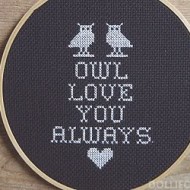cherrygen (comments)
Displaying 1 - 14 of 14 comments

Thanks! I honestly can't remember. I found that image probably like... 5ish years ago when I used it to make xanga backgrounds, haha.
But I have my photobucket link to it, so I'll link it in case you want to use it.
http://img.photobucket. com/albums/v348/elbaliava/rose n2-dark-1.jpg
ohh LOL.
well i guess you can just make new layers for each picture & lower the fill or opacity of the layer. not completely sure though.
the burst?
well yeah, there's a tut on that.
go here: http://www.createblog.com/tuto rials/tutorial.php?id=865 ")
woah!!!!!!
that's a cool effect.
i tried messing with photoshop & bursts but i can't seem to do it.
this is how far i got:
http://i4.photobucket.co m/albums/y128/Nat-Nat/MS/bla.j pg
i put a burst & then applied a pattern to it. but that only worked on the white part of the burst. so i honestly don't know.. "/
sorry. :(
if you find out though, let me know! lol
or maybe if you ask other people who are good with ps, they can help you..
good luck! :)
uhhhh i went to that link & it says "Invalid Friend ID.
This user has either cancelled their membership, or their account has been deleted." lol. okay go to those myspace for me & the right click on the bg & then save it, post it on photobucket & send it to me. because i don't thnk i'll ever get to see it lol.
yeah umm i went to that myspace link you gave me & i couldn't see it because the profile is private.
mind donig a screenshot for me?
go here to learn:
http://www.createblog. com/tutorials/tutorial.php?id= 924
wait so... after doing step 2 your background becomes gray?
like the whole thing?
well, it's suppose to be dark except for the center, which has a circle of light.
just like in my step 5 screenshot.
just go to my profile, comment me & in your comment, put the link to the picture you want to show me...
Add Comment
You must be logged in to comment